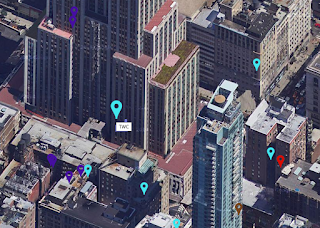While it could still use some tweaking we wanted to share it with you all as it is pretty incredible.
You can easily look from the street view and see what providers are literally in your building like you are walking down the street and looking at the fiber.
To start do a search to where you want to view Internet Providers. Once the results are in select the yellow "pegman" from the map UI controls and drag him onto the street. You may have seen him before but not known what he was used for.
Our first view looks to be like a garage of some kind. Let's move around to the front of the building. Follow the google arrows to and hold down right click to move your head around to orient yourself. Click on arrows to move forward and screens that follow the walls.
As we move we can see the markers changing size and can visually see these carriers are actually inside this building. Hovering over them shows who they are!
Coming soon we will be able to see the polyline in the ground and Virtual Reality with Street view will most likely be available by our API so you could virtually look around and see the fiber in the ground! This is way to cool!